Turnitin plagiarism checker is a tool used for content similarity detection. Any work, whether academic or article writing, needs to be authentic. Turnitin also facilitates checking of students’ work comparing it with recently submitted tasks.
Turnitin features
- Plagiarism checking
- Assignments submission
- Grading
- Feedback by instructors
You may also like: 5 Mistakes to Avoid in Your Writing
How is Turnitin used.
Teachers register and create profiles on the homepage of the website. They use the instructor’s link that leads to a page where they can feed their personal information alongside an account ID and password. Teachers then create a class and the enrollment key and submit. After the class creation is successful, teachers distribute the class ID and password and a link that triggers the creation of students’ profiles.
For assignments, teachers can use the add assignment button on the homepage of the class. Among these details are instructions on the date due, plagiarism levels, and document type. The originality level points out any similarities with online publications. Not only does it point out plagiarism, but it also highlights copied sections.
Students use Turnitin by creating an account, entering the class ID, and the student’s password.
Students can see the class portfolio and all assignments due. The submission of assignments is achieved by uploading files and hitting the submit button. Finally, they can confirm the details.
Once submitted, they can see the plagiarism percentage.
Pro of Turnitin Plagiarism Checker
- Friendly user interphase that is easy to navigate
- Reports with redirect links to plagiarized content
- Accurate and reliable plagiarism detection
- Fast in giving plagiarism results
Cons of Turnitin Plagiarism Checker
- The application can only be accessed online
- Reluctant support team
- Failure to exclude commonly used words
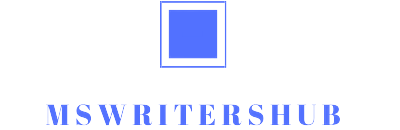

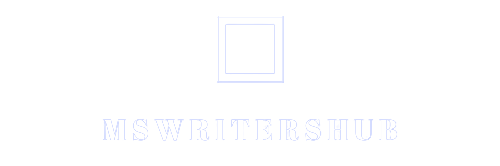

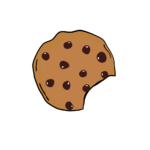 We use cookies to ensure that we give you the best experience on our website. If you continue to use this site we will assume that you are happy with it.
We use cookies to ensure that we give you the best experience on our website. If you continue to use this site we will assume that you are happy with it.